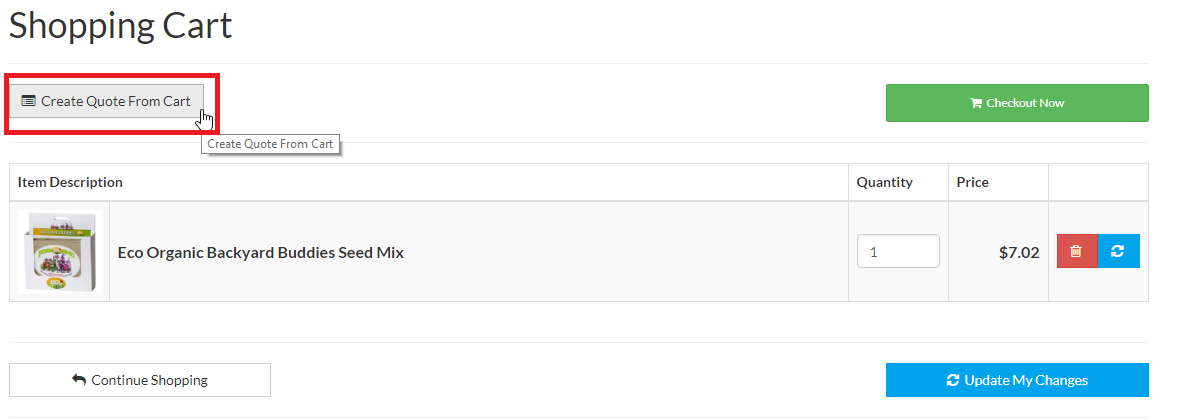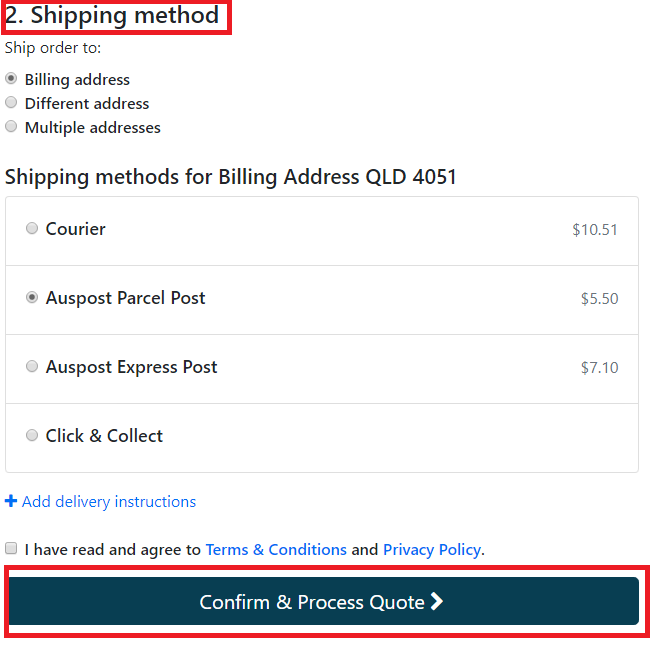1. About the Website
-
1.1. Welcome to www.aquagardening.com.au (the 'Website'). The Website provides you with an opportunity to browse and purchase various products that have been listed for sale through the Website (the 'Products'). The Website provides this service by way of granting you access to the content on the Website (the 'Purchase Services').
-
1.2. The Website is operated by Aqua Evolutions Pty Ltd (ABN 69 167 108 367) trading as Aqua Gardening. Access to and use of the Website, or any of its associated Products or Services, is provided by Aqua Gardening . Please read these terms and conditions (the 'Terms') carefully. By using, browsing and/or reading the Website, this signifies that you have read, understood and agree to be bound by the Terms. If you do not agree with the Terms, you must cease usage of the Website, or any of Services, immediately.
-
1.3. Aqua Gardening reserves the right to review and change any of the Terms by updating this page at its sole discretion. When Aqua Gardening updates the Terms, it will use reasonable endeavours to provide you with notice of updates to the Terms. Any changes to the Terms take immediate effect from the date of their publication. Before you continue, we recommend you keep a copy of the Terms for your records.
2. Acceptance of the Terms
- 2.1. You accept the Terms by remaining on the Website. You may also accept the Terms by clicking to accept or agree to the Terms where this option is made available to you by Aqua Gardening in the user interface.
3. Registration to use the Purchase Services
-
3.1. To access the Purchase Services, you must first register as a user of the Website. As part of the registration process, or as part of your continued use of the Purchase Services, you may be required to provide personal information about yourself (such as identification or contact details), including:
-
(a) email address;
-
(b) mailing address; and
-
(c) telephone number.
-
3.2. You warrant that any information you give to Aqua Gardening in the course of completing the registration process will always be accurate, correct and up to date.
-
3.3. Once you have completed the registration process, you will be a registered member of the Website ('Member') and agree to be bound by the Terms. As a Member, you will be granted immediate access to the Purchase Services and be automatically added to Growing with Benefits (‘Reward Program’).
-
3.4. You may check out as a guest and will only receive transactional emails. We will maintain your details for the purposes of purchase history and warranty claims
-
3.5. You may not use the Purchase Services and may not accept the Terms if:
-
(a) you are not of legal age to form a binding contract with Aqua Gardening; or
-
(b) you are a person barred from receiving the Purchase Services under the laws of Australia or other countries including the country in which you are resident or from which you use the Purchase Services.
4. Your obligations as a Member
- 4.1. As a Member, you agree to comply with the following:
You will use the Purchase Services only for purposes that are permitted by:
- (a) the Terms;
- (b) any applicable law, regulation or generally accepted practices or guidelines in the relevant jurisdictions;
- (c) you have the sole responsibility for protecting the confidentiality of your password and/or email address. Use of your password by any other person may result in the immediate cancellation of the Purchase Services;
- (d) any use of your registration information by any other person, or third parties, is strictly prohibited. You agree to immediately notify Aqua Gardening of any unauthorised use of your password or email address or any breach of security of which you have become aware;
- (e) access and use of the Website is limited, non-transferable and allows for the sole use of the Website by you for the purposes of Aqua Gardening providing the Purchase Services;
- (f) you will not use the Purchase Services or Website for any illegal and/or unauthorised use which includes collecting email addresses of Members by electronic or other means to send unsolicited email or unauthorised framing of or link to the Website;
- (g) you agree that commercial advertisements, affiliate links, and other forms of solicitation may be removed from the Website without notice and may result in termination of the Purchase Services. Appropriate legal action will be taken by Aqua Gardening for any illegal or unauthorised use of the Website, and
- (h) you acknowledge and agree that any automated use of the Website or its Purchase Services is prohibited.
- (i) you will abide by the terms and conditions for the Reward Program found at https://www.aquagardening.com.au/how-to-redeem-my-drops/
5. Purchase of Products and Returns Policy
- 5.1. In using the Purchase Services to purchase the Product through the Website, you will agree to the payment of the purchase price listed on the Website for the Product (the 'Purchase Price').
- 5.2. Payment of the Purchase Price may be made through Visa, MasterCard, American Express, zipPay, Afterpay, PayPal (the 'Payment Gateway Provider') or Bank Deposit. In using the Purchase Services, you warrant that you have familiarised yourself with, and agree to be bound by, the applicable Terms and Conditions of Use, Privacy Policy and other relevant legal documentation provided by the applicable Payment Gateway Provider.
- 5.3. Following payment of the Purchase Price being confirmed by Aqua Gardening, you will be issued with a receipt to confirm that the payment has been received and Aqua Gardening may record your purchase details for future use. Aqua Gardening will not amend or modify an order following payment.
- 5.4. Aqua Gardening will promise to match a competitors advertised price if the following requirements are met:
- (a) sold by an Australian retailer;
- (b) brand new and identical product;
- (c) in stock and available to purchase;
- (d) include the shipping cost to the address of the customer;
- (e) does not include an item from bundled packages; and
- (f) be above our cost price.
- 5.5. Aqua Gardening may, at their sole discretion, provide a refund on the return of the Products within 60 days where the Product packaging is unopened and remains in a saleable condition. A restocking fee of 20% will be applied to any returns that are not in a brand new condition. You acknowledge and agree that you are liable for any postage and shipping costs associated with any refund under this clause.
- 5.6. Selected lines are excluded from our 60-day change of mind return policy. The following are sold on a strict no refund or return policy unless they fall under a warranty claim:
- (a) nutrients, additives, lamps/lights/CFLs, growing media, fish food and liquid pond treatments;
-
(b) custom made items, for example, NFT channels and aluminium frames cut to specification;
-
(c) Special orders, for products not regularly stocked this item, are marked as ‘Special Order’ in the availability description;
-
(d) Any items specifically cut to size at your request, for example, items we cut per liner meter as pond liners, fabrics, flower support mesh and more;
-
(e) Commercial quantities are non-refundable; and
-
(f) Clearance items are non-refundable.
6. Warranty
-
6.1. Aqua Gardening's Products come with guarantees that cannot be excluded under the Australian Consumer Law. You are also entitled to have the Products repaired or replaced if the Products fail to be of acceptable quality and the failure does not amount to a major failure (the 'Warranty').
-
6.2. You may make a claim under this clause (the 'Warranty Claim') for material defects and workmanship in the Products within the manufacturer's warranty. Please refer to the Information tab on each product for the warranty details. In addition, our products come with guarantees per Australian Consumer Law from the date of purchase (the 'Warranty Period').
-
6.3. To make a Warranty Claim during the Warranty Period, you must provide proof of purchase to Aqua Gardening showing the date of purchase of the Products, provide a description of the Products and the price paid for the Products by contacting us at https://www.aquagardening.com.au/form/contact-support/
-
6.4. Where the Warranty Claim is accepted then Aqua Gardening will, at its sole discretion, either repair or replace any defective Products or part thereof with a new or remanufactured equivalent during the Warranty Period at no charge to you for parts or labour. You acknowledge and agree that you will be solely liable for any postage or shipping costs incurred in facilitating the Warranty Claim.
-
6.5. The Warranty shall be the sole and exclusive warranty granted by Aqua Gardening and shall be the sole and exclusive remedy available to you in addition to other rights and under a law in relation to the Products to which this warranty relates.
-
6.6. All implied warranties including the warranties of merchantability and fitness for use are limited to the Warranty Period.
-
6.7. The Warranty does not apply to any appearance of the supplied Products nor to the additional excluded items set forth below nor to any supplied Products where the exterior of which has been damaged or defaced, which has been subjected to misuse, abnormal service or handling, or which has been altered or modified in design or construction.
-
6.8. You may make a claim for foreseeable loss or damage against the manufacturer directly. Aqua Gardening may provide you with assistance in this regard.
7. Delivery
-
7.1. You acknowledge that the Purchase Services offered by Aqua Gardening integrate delivery (the 'Delivery Services') through the use of third party delivery companies (the 'Delivery Service Providers').
-
7.2. In providing the Products and Purchase Services, Aqua Gardening will automatically select a courier dependent on the time and cost of the Delivery Service. You acknowledge and agree that Aqua Gardening is not the provider of these delivery and insurance options and merely engages the Delivery Service Providers for providing the Delivery Services.
-
7.3. If an item is lost or damaged in the course of the Delivery Services, Aqua Gardening asks that you:
-
7.4. contact Aqua Gardening within 24 hours of receiving the goods to report the damage and provide photos of the damaged box and damaged Product.
-
(a) contact the Delivery Service Provider directly to request a refund or to claim on any insurance options available; and
-
(b) contact us at https://www.aquagardening.com.au/form/contact-support/ in what way the Products were damaged in transit so we can determine if the Delivery Service Provider should be removed from the Purchase Services.
- 7.5. Aqua Gardening will not be accountable and will not compensate for any delays made by the Delivery Service Provider. Aqua Gardening does not guarantee that your delivery will arrive within the projected time frame. Any claims for delay or lost items be made against the Delivery Service Provider.
8. Copyright and Intellectual Property
-
8.1. The Website, the Purchase Services and all of the related products of Aqua Gardening are subject to copyright. The material on the Website is protected by copyright under the laws of Australia and through international treaties. Unless otherwise indicated, all rights (including copyright) in the site content and compilation of the website (including text, graphics, logos, button icons, video images, audio clips and software) (the 'Content') are owned or controlled for these purposes and are reserved by Aqua Gardening or its contributors.
-
8.2. Aqua Gardening retains all rights, title and interest in and to the Website and all related content. Nothing you do on or concerning the Website will transfer to you:
-
(a) the business name, trading name, domain name, trademark, industrial design, patent, registered design or copyright of Aqua Gardening ; or
-
(b) the right to use or exploit a business name, trading name, domain name, trademark or industrial design; or
-
(c) a system or process that is the subject of a patent, registered design or copyright (or an adaptation or modification of such a system or process).
- 8.3. You may not, without the prior written permission of Aqua Gardening and the permission of any other relevant rights owners: broadcast, republish, up-load to a third party, transmit, post, distribute, show or play in public, adapt or change in any way the Content or third party content for any purpose. This prohibition does not extend to materials on the Website, which are freely available for re-use or are in the public domain.
9. Privacy
Aqua Gardening takes your privacy seriously and any information provided through your use of the Website and/or the Purchase Services are subject to Aqua Gardening's Privacy Policy, which is available on the Website.
10. General Disclaimer
-
10.1. You acknowledge that Aqua Gardening does not make any terms, guarantees, warranties, representations or conditions whatsoever regarding the Products other than provided for pursuant to these Terms.
-
10.2. Aqua Gardening will not honour or credit any discounts that are not displayed on the Website.
-
10.3. Aqua Gardening will make every effort to ensure a Product is accurately depicted on the Website, however, you acknowledge that sizes, colours and packaging may differ from what is displayed on the Website. Special orders and backorder items are subject to availability from the supplier.
-
10.4. Aqua Gardening does not make any guarantees on the stock levels of products. If the information on the Website is incorrect , Aqua Gardening will contact you and offer an alternative or a refund.
-
10.5. Aqua Gardening will cancel unpaid orders 2 days after the payment falls due.
-
10.6. Aqua Gardening will cancel click and collect orders if the items are not collected within 30 days without notice and will charge an additional 20% re-stocking or holding fee should it be collected more than 30 days after the order was placed.
-
10.7. Nothing in these Terms limits or excludes any guarantees, warranties, representations or conditions implied or imposed by law, including the Australian Consumer Law (or any liability under them) which by law may not be limited or excluded.
-
10.8. Subject to this clause, and the extent permitted by law:
-
(a) all terms, guarantees, warranties, representations or conditions which are not expressly stated in these Terms are excluded; and
-
(b) Aqua Gardening will not be liable for any special, indirect or consequential loss or damage (unless such loss or damage is reasonably foreseeable resulting from our failure to meet any applicable Consumer Guarantee), loss of profit or opportunity, or damage to goodwill arising out of or in connection with the Purchase Services or these Terms (including as a result of not being able to use the Purchase Services or the late supply of the Purchase Services), whether at common law, under contract, tort (including negligence), in equity, pursuant to statute or otherwise.
- 10.9. Use of the Website, the Purchase Services, and any of the products of Aqua Gardening (including the Delivery Services), is at your own risk. Everything on the Website, the Purchase Services, and the Products of Aqua Gardening , are provided to you on an "as is" and "as available" basis, without warranty or condition of any kind. None of the affiliates, directors, officers, employees, agents, contributors, third party content providers or licensors of Aqua Gardening (including any third party where the Delivery Services are made available to you) makes any express or implied representation or warranty about its Content or any products or Purchase Services (including the products or Purchase Services of Aqua Gardening ) referred to on the Website. This includes (but is not restricted to) loss or damage you might suffer as a result of any of the following:
- (a) failure of performance, error, omission, interruption, deletion, defect, failure to correct defects, delay in operation or transmission, computer virus or other harmful components, loss of data, communication line failure, unlawful third party conduct, or theft, destruction, alteration or unauthorised access to records;
-
(b) the accuracy, suitability or currency of any information on the Website, the Purchase Service, or any of its Content related products (including third party material and advertisements on the Website);
-
(c) costs incurred as a result of you using the Website, the Purchase Services or any of the Products;
-
(d) the Content or operation in respect to links which are provided for the User's convenience;
-
(e) any failure to complete a transaction or any loss arising from e-commerce transacted on the Website; or
-
(f) any defamatory, threatening, offensive or unlawful conduct of third parties or publication of any materials relating to or constituting such conduct.
11. Limitation of Liability
-
11.1. Aqua Gardening's total liability arising out of or in connection with the Purchase Services or these Terms, however arising, including under contract, tort (including negligence), in equity, under statute or otherwise, will not exceed the most recent Purchase Price paid by you under these Terms or where you have not paid the Purchase Price, then the total liability of Aqua Gardening is the resupply of the information or Purchase Services to you.
-
11.2. You expressly understand and agree that Aqua Gardening, its affiliates, employees, agents, contributors, third party content providers and licensors shall not be liable to you for any direct, indirect, incidental, special consequential or exemplary damages which may be incurred by you, however, caused and under any theory of liability. This shall include, but is not limited to, any loss of profit (whether incurred directly or indirectly), any loss of goodwill or business reputation and any other intangible loss.
-
11.3. Aqua Gardening is not responsible or liable in any manner for any site content (including the Content and Third Party Content) posted on the Website that is not authored by Aqua Gardening in connection with the Purchase Services, whether posted or caused by users of the Website of Aqua Gardening , by third parties in respect of any of the Products or Purchase Services offered by Aqua Gardening.
-
11.4. You acknowledge that Aqua Gardening does not provide the Delivery Services to you and you agree that Aqua Gardening will not be liable to you for any special, indirect or consequential loss or damage, loss of profit or opportunity, or damage to goodwill arising out of or in connection with the Delivery Services.
-
11.5. If incorrect content or advice has been provided, Aqua Gardening will take reasonable steps to ensure the issue is resolved with you. Aqua Gardening is not responsible or liable for any losses incurred by our recommendations, and will assess in its own sole discretion whether a refund or replacement ought to be issued by contacting us at https://www.aquagardening.com.au/form/contact-support/
12. Termination of Contract
-
12.1. The Terms will continue to apply until terminated by either you or by Aqua Gardening as set out below.
-
12.2. If you want to terminate the Terms, you may do so by:
-
(a) notifying Aqua Gardening at any time; and closing your accounts for all of the Purchase Services which you use, where Aqua Gardening has made this option available to you.
-
(b) Your notice should be sent, in writing, to Aqua Gardening via the 'Contact Us' link on our homepage.
- 12.3. Aqua Gardening may at any time, terminate the Terms with you if:
- (a) you have breached any provision of the Terms or intend to breach any provision;
- (b) Aqua Gardening is required to do so by law;
- (c) the partner with whom Aqua Gardening offered the Purchase Services to you has terminated its relationship with Aqua Gardening or ceased to offer the Purchase Services to you;
- (d) Aqua Gardening is transitioning to no longer providing the Purchase Services to Users in the country in which you are resident or from which you use the service; or
- (e) the provision of the Purchase Services to you by Aqua Gardening is, in the opinion of Aqua Gardening, no longer commercially viable.
- 12.4. Subject to local applicable laws, Aqua Gardening reserves the right to discontinue or cancel your membership to the Website at any time and may suspend or deny, in its sole discretion, your access to all or any portion of the Website or the Purchase Services without notice if you breach any provision of the Terms or any applicable law or if your conduct impacts Aqua Gardening's name or reputation or violates the rights of those of another party.
- 12.5. When the Terms come to an end, all of the legal rights, obligations and liabilities that you and Aqua Gardening have benefited from, been subject to (or which have accrued over time whilst the Terms have been in force) or which are expressed to continue indefinitely, shall be unaffected by this cessation, and the provisions of this clause shall continue to apply to such rights, obligations and liabilities indefinitely.
13. Indemnity
-
13.1. You agree to indemnify Aqua Gardening, its affiliates, employees, agents, contributors, third party content providers and licensors from and against:
-
(a) all actions, suits, claims, demands, liabilities, costs, expenses, loss and damage (including legal fees on a full indemnity basis) incurred, suffered or arising out of or in connection with any Content you post through the Website;
-
(b) any direct or indirect consequences of you accessing, using or transacting on the Website or attempts to do so and any breach by you or your agents of these Terms; and/or any breach of the Terms.
14. Dispute Resolution
-
14.1. Compulsory:
If a dispute arises out of or relates to the Terms, either party may not commence any Tribunal or Court proceedings in relation to the dispute, unless the following clauses have been complied with (except where urgent interlocutory relief is sought.
-
14.2. Notice:
A party to the Terms claiming a dispute ('Dispute') has arisen under the Terms, must give written notice to the other party detailing the nature of the dispute, the desired outcome and the action required to settle the Dispute.
-
14.3. Resolution:
On receipt of that notice ('Notice') by that other party, the parties to the Terms ('Parties') must:
-
(a) Within 30 days of the Notice endeavour in good faith to resolve the Dispute expeditiously by negotiation or such other means upon which they may mutually agree;
-
(b) If for any reason whatsoever, 40 days after the date of the Notice, the Dispute has not been resolved, the Parties must either agree upon selection of a mediator or request that an appropriate mediator be appointed by the President of the Australian Mediation Association (Phone: 1300 633 428) or his or her nominee;
-
(c) The Parties are equally liable for the fees and reasonable expenses of a mediator and the cost of the venue of the mediation and without limiting the foregoing undertake to pay any amounts requested by the mediator as a precondition to the mediation commencing. The Parties must each pay their costs associated with the mediation;
-
(d) The mediation will be held in Brisbane, Australia.
- 14.4. Confidential
All communications concerning negotiations made by the Parties arising out of and in connection with this dispute resolution clause are confidential and to the extent possible, must be treated as "without prejudice" negotiations for applicable laws of evidence.
- 14.5. Termination of Mediation
If 6 weeks have elapsed after the start of a mediation of the Dispute and the Dispute has not been resolved, either Party may ask the mediator to terminate the mediation and the mediator must do so.
15. Venue and Jurisdiction
The Purchase Services offered by Aqua Gardening is intended to be viewed by residents of Australia. In the event of any dispute arising out of or in relation to the Website, you agree that the exclusive venue for resolving any dispute shall be in the courts of Queensland, Australia.
16. Governing Law
The Terms are governed by the laws of Queensland, Australia. Any dispute, controversy, proceeding or claim of whatever nature arising out of or in any way relating to the Terms and the rights created hereby shall be governed, interpreted and construed by, under and pursuant to the laws of Queensland, Australia, without reference to conflict of law principles, notwithstanding mandatory rules. The validity of this governing law clause is not contested. The Terms shall be binding to the benefit of the parties hereto and their successors and assigns.
17. Independent Legal Advice
Both parties confirm and declare that the provisions of the Terms are fair and reasonable and both parties have taken the opportunity to obtain independent legal advice and declare the Terms are not against public policy on the grounds of inequality or bargaining power or general grounds of restraint of trade.
18. Severance
If any part of these Terms is found to be void or unenforceable by a Court of competent jurisdiction, that part shall be severed and the rest of the Terms shall remain in force.
.png)