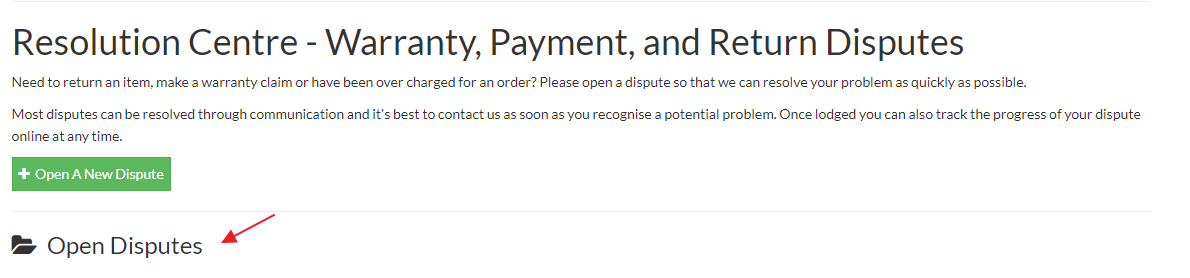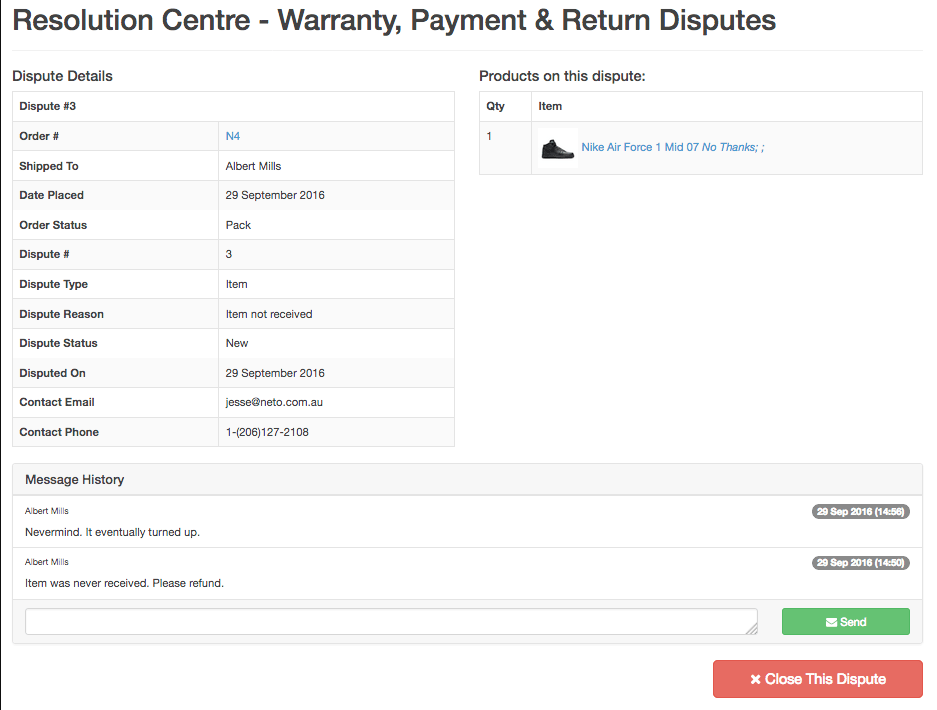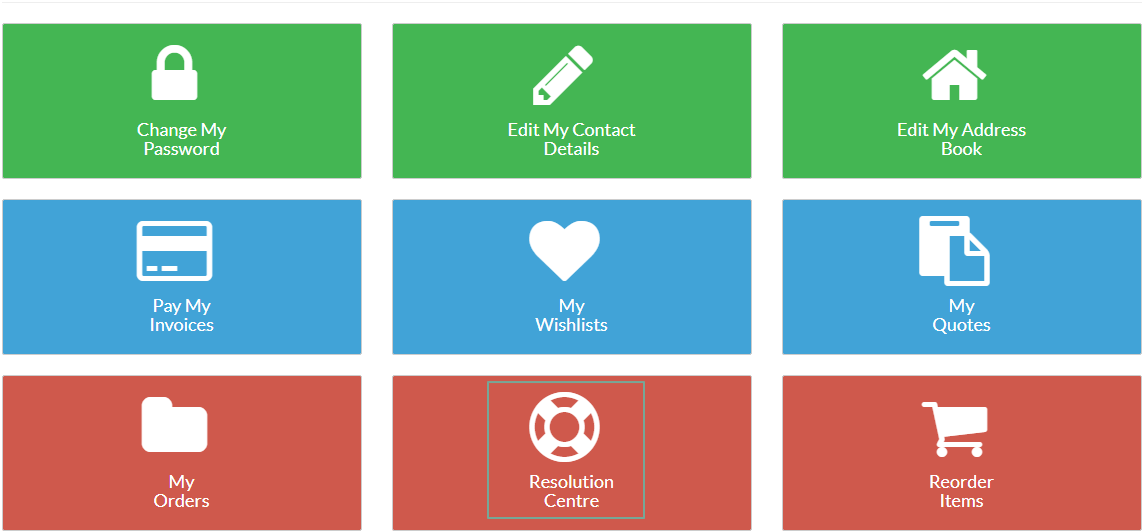- Your Privacy
Aqua Gardening Australia is committed to protecting your personal information in accordance with the Australian Privacy Principles (APPs) under the Privacy Act and other applicable legislation, such as the Spam Act, the Do Not Call Register Act, and health privacy laws. This Privacy Policy is available on the Aqua Gardening Australia website at www.aquagardening.com.au, or you can request a copy by contacting our office.
- What We Collect and How We Collect It
The personal information we collect about you depends on your interactions with us. Personal Information includes any data about an individual who is reasonably identifiable. For example, if you:
- Make an in-store purchase, we may collect your credit card, identity, and transaction details in person and, if you use our delivery service, your name, contact details, and delivery address.
- Pre-order goods or services, place goods on hold, request repairs, or purchase certain products from us, we may collect your name and contact details.
- Join special mailing lists or databases to receive information about specific brands or products, we may collect your name, contact details, date of birth, and information about your shopping or product preferences.
- Make a purchase online or via an electronic device (such as an iPad in-store or when setting up an online account), we will collect your name, contact details, order details, credit card information, delivery address or store pickup details. We may also request your date of birth and gender.
- Provide information via our social media pages (e.g., on Facebook, Twitter, or Instagram), such as your name or contact details.
- Attend an Aqua Gardening event or function, we will collect your name, contact details, and any dietary or accessibility requirements.
- Enter a competition or complete a survey (online or printed), we may collect your name, contact details, along with your preferences and feedback.
- Send an enquiry or feedback via our online form or Customer Service Centre, we will collect your name, contact details, details of your enquiry or feedback, and information about our response.
- Apply for a job at Aqua Gardening, we will collect the information you include in your application, including contact details for you and your referees.
Collection of Personal Information through Websites and Apps
Information is automatically collected through your use of the Aqua Gardening website and affiliated sites via cookies. Cookies are small text files that websites or apps may place on your device. They are typically used to recognize return visitors, remember user preferences, and track usage behavior. For example, when you visit our website, we may use cookies to record your server address, date and time of visit, pages viewed, any documents downloaded, and the type of browser and operating system you’re using. This information is used for statistical analysis and to improve the functionality and usability of our website.
Sensitive Information
Aqua Gardening only collects sensitive information (e.g., health information) where it is reasonably necessary for our functions or activities and only with your consent or when required or authorised by law.
- Why We Collect Personal Information
Main Purposes
The primary purposes for which we collect, hold, use, and disclose personal information are:
- Processing in-store and online transactions, including the delivery of products and services.
- Promoting Aqua Gardening and its products and services, including through direct marketing, events, competitions, public relations, and social media.
- Conducting research and statistical analysis for customer satisfaction and product/service improvements, as well as for tailoring existing or new products, services, and promotional offers.
- Developing and launching new ranges of products or services.
- Ensuring the security of our store, staff, customers, suppliers, and merchandise (including prevention of theft and fraud).
- Responding to queries, resolving complaints, and monitoring social media interactions.
- Recruiting staff and contractors.
- General planning and administration.
We may also use personal information for other purposes as explained at the time of collection or as required or authorised by law, with your consent.
i. Direct Marketing and Opting Out
By providing your address, email, and telephone number to Aqua Gardening, you consent to us contacting you for the aforementioned purposes. We may send you communications via mail, email, social media, SMS, MMS, or telephone. You can opt out of receiving these communications by:
- Contacting us via email at info@aquagardening.com.au, or by calling our Customer Service Centre at (03) 9796 3100.
- Informing us when you receive a marketing call that you no longer wish to receive such calls.
- Using the unsubscribe facility provided in our electronic communications (e.g., email, SMS, or MMS).
ii. Email and Mobile Communication
If you provide an email address or phone number, you consent to receiving electronic communications such as notices or reminders via that address or number. We recommend providing your personal email or phone number instead of one that is accessible to colleagues.
- Who We May Share Your Personal Information With
We may share your personal information with third parties when necessary for the purposes outlined above. These may include:
- Financial institutions involved in payment processing.
- Referees whose details are provided by job applicants.
- Aqua Gardening’s contracted service providers and partners, including local and overseas agents, delivery and shipping providers, IT service providers, marketing and communications agencies, research and analysis providers, call centres, mail carriers (both hard copy and electronic), manufacturers, suppliers, and external business advisers (such as recruitment advisors, auditors, and lawyers). Third parties offering Aqua Gardening-branded products, such as insurance or credit card facilities, may also receive your information.
- Regulatory, investigative, or government bodies as required by law.
We may instruct these third parties to contact you directly for specific purposes and pass on information collected from you while providing the relevant products or services.
- Cross-Border Disclosure
We may disclose your personal information to recipients overseas, such as in the United States or other jurisdictions, depending on the services provided (e.g., data storage via cloud services, hosting of our customer relationship management systems, or managing delivery address information for online orders).
- Data Quality and Security
General
We hold personal information in various forms, including printed documents, electronic databases, and email contact lists. Printed documents may reside at our head office or be archived in secure offsite facilities. We take reasonable steps to:
- Ensure that the personal information we collect, use, and disclose is accurate, up-to-date, complete, and relevant.
- Protect the personal information we hold from misuse, interference, loss, and unauthorised access, modification, or disclosure.
You can help us maintain accurate records by informing us of any changes to your details.
i. Security
Our security measures include website protection, restricted access to our computer systems, and controlled access to our facilities. While we endeavour to secure all personal information, we cannot guarantee the security of information transmitted over the internet—it is at your own risk. To further protect your information, please keep your account details confidential and notify us immediately if you suspect a security breach.
- Access and Correction
i. General
If you wish to access or correct any personal information we hold about you, please contact our Privacy Officer. We may require verification of your identity before processing your request to ensure the proper protection of your information.
ii. Access
We usually provide access to your personal information within 30 days, subject to legal exceptions. We will accommodate your preferred format (e.g., photocopies or direct viewing) if it is reasonable and practicable. A fee may be charged to cover our costs of locating and providing the information.
iii. Correction
If you request corrections to your personal information or we determine that your information is inaccurate, outdated, incomplete, irrelevant, or misleading, we will take reasonable steps to correct it. If the information has already been disclosed to a third party, we may, upon your request, notify them of the correction, unless this is impractical or unlawful.
- Complaints or Questions
If you have any questions about how Aqua Gardening manages your personal information, or if you wish to lodge a complaint regarding a potential breach of the Privacy Act, please contact our Privacy Officer using the details below:
We will handle all complaints fairly and promptly. Typically, we aim to resolve complaints within 30 days. Should an investigation require additional time, we will inform you of an expected timeframe.
- Changes to This Policy
Aqua Gardening may update this Privacy Policy from time to time. The latest version will always be posted on our website, and you can obtain a copy by contacting our Customer Service Centre.
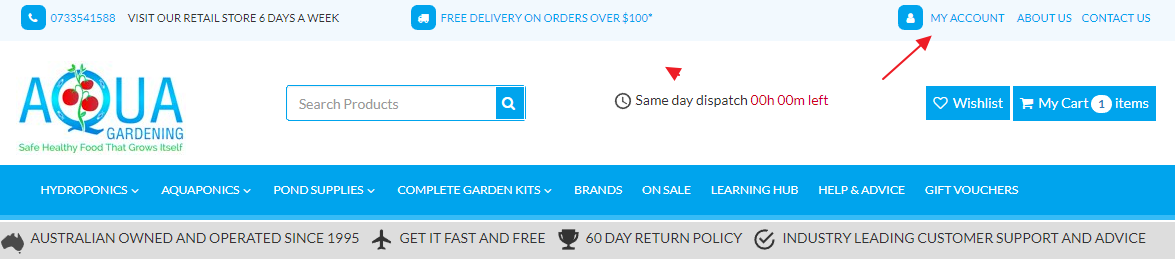
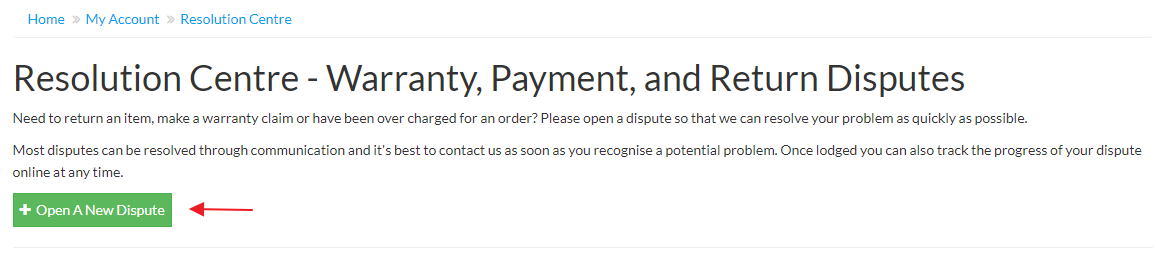
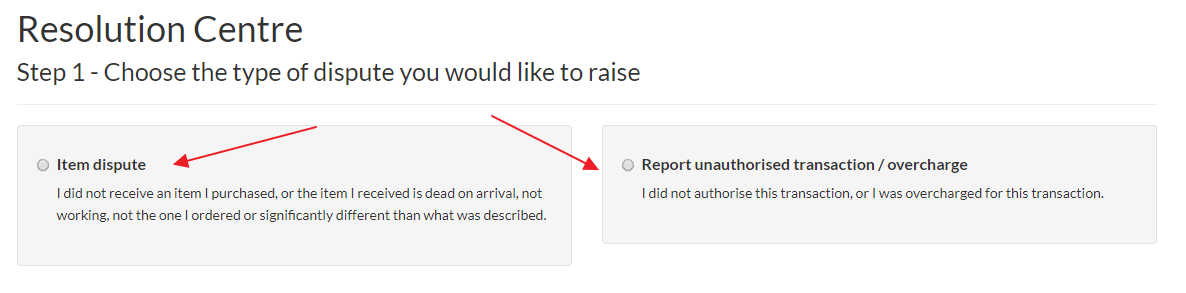
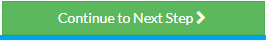
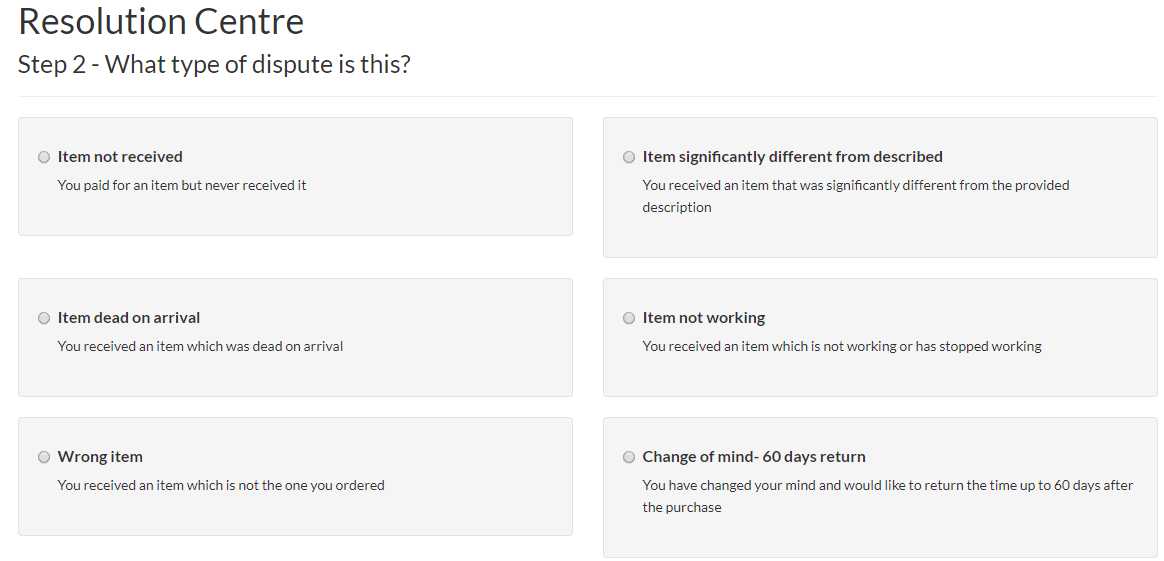
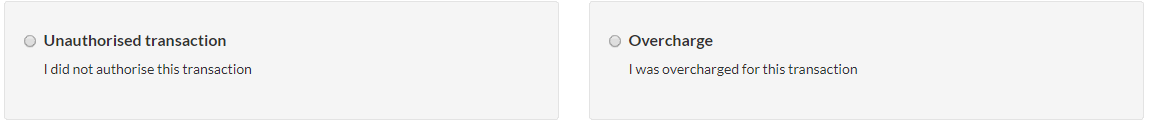
.png)
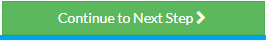
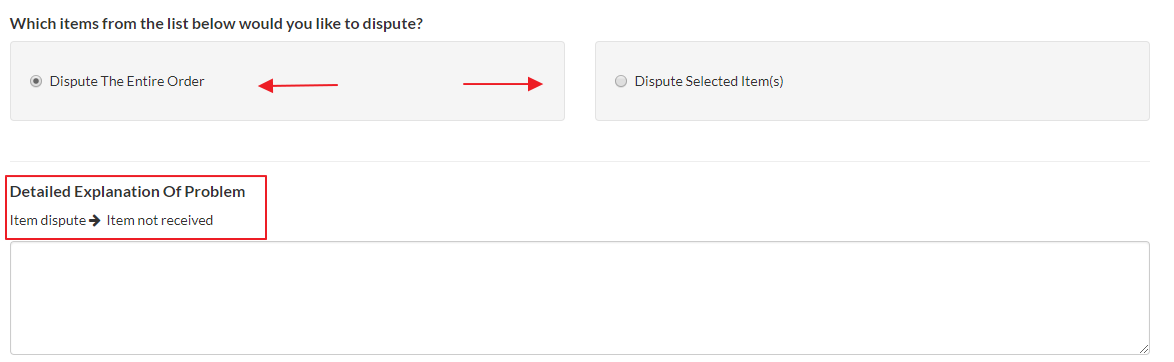
.png)